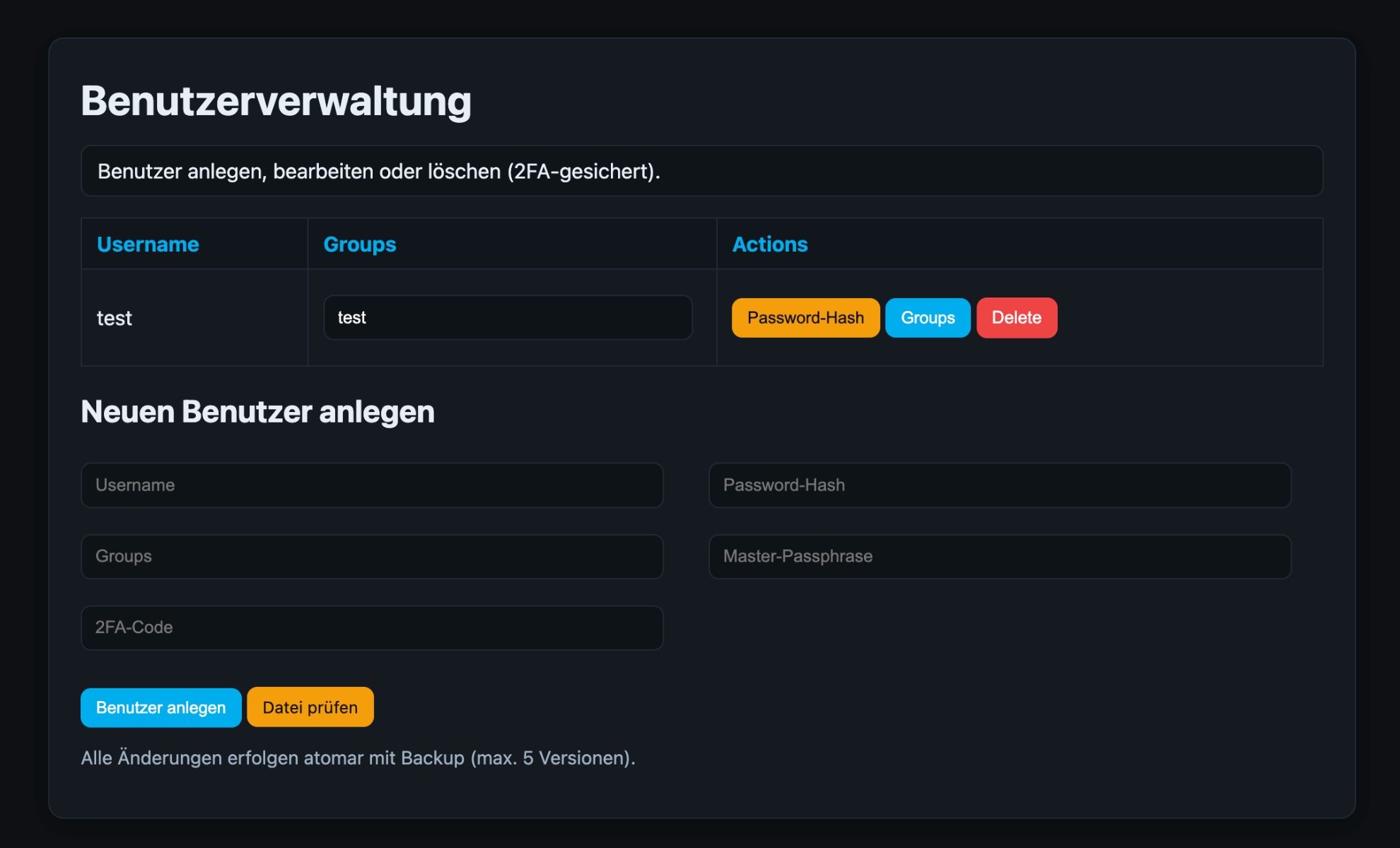CMS ADMIN TOOL US
Add encrypted, file‑based user & access management to your CMS — no database, optional 2FA (TOTP), hardened PHP sessions, and email‑based password reset.
Why CMS Admin?
Manage admins, editors, or clients right in the browser. Roles & groups, strong encryption (AES‑GCM), optional two‑factor login, Lazy‑Cron auto‑updates, and deep Blocs integration — all with zero external dependencies.
What’s New in v2.0.0
Enthalten / Features
Installation & Usage
🔑 Installation
-
Unzip the download package.
-
Upload the folders /admin and /volt-users and the files user.ini and volt-secret.php into your web root (usually public_html).
-
Open https://your-domain.com/admin/users.php
-
Every user must be assigned to at least one valid group (e.g., administrator or editor). If left empty, the account is considered invalid and cannot log in.
⚙️ Usage
-
After installation, you can create users, edit passwords, and assign roles.
-
Optionally embed the admin panel into Blocs using a button or iFrame.
-
Verify security: HTTPS active, volt-secret.php protected (permissions 600).
Who Is It For?
✔ Web designers & agencies managing client access
✔ Projects with multiple editors or roles
✔ Developers who value security and independence
-
Email password reset (token link) — with diagnostics and logging.
-
SMTP configuration + tools (diag_smtp.php, debug-smtp.php) for fast troubleshooting.
-
User and role management with permissions
-
AES-GCM encryption for master secrets and login data
-
Optional Two-Factor Authentication (TOTP)
-
Secure PHP session configuration
-
Automatic core updates via Lazy-Cron
-
Simple Blocs integration (Button or iFrame)
-
100 % file-based – no database required
-
Compatible with VOLT CMS v5+
-
Fully SSL and PHP 8.2+ compatible
FAQ
What does the VOLT Admin Tool do?
It adds encrypted, file‑based user and access management to VOLT CMS — no database required. Includes roles & groups, optional 2FA (TOTP), email password reset, and best‑practice hardening (AES‑GCM, secure PHP sessions, .htaccess samples).
How do I install it?
Unzip, then upload /admin, /auth, /benutzerkonto, /volt-benutzer and the files user.ini, volt-secret.php to your web root (e.g., public_html). Open /admin/users.php in your browser and assign users to groups.
How secure is it?
Sensitive data is protected via AES‑GCM; the master secret is stored encrypted in volt-secret.php. Optional TOTP‑based 2FA. Hardening includes .htaccess samples, 600 file permissions, secure PHP sessions, and rate‑limiting guidance.
How do I add or edit users?
Go to /admin/users.php. Create users, change passwords, enable 2FA, and assign groups. Users without a valid group cannot sign in.
What is it compatible with?
Built for VOLT CMS v5+ (macOS & Blocs). Runs on web hosts with PHP 8.2+ and OpenSSL. Supports Blocs 6+ and Bootstrap 4/5.
What is Lazy‑Cron used for?
It keeps core components up to date without a traditional cron job, using a lightweight image ping.
Can I embed it in Blocs?
Yes. Use a button or an iFrame. The Volt Admin Launcher and Volt Reset Button Brics are used locally in Blocs and are not uploaded to the server.
Can I use it across multiple projects?
Yes, for your own and client projects. Resale or re‑publishing the tool as a standalone product is not permitted.
Do I get updates or support?
Yes. Regular updates and direct support via VELUNO. Diagnostic tools (diag_smtp.php, debug-smtp.php, diag_reset.php) help resolve issues fast.